Choose from two options in the Smart View Settings
Table of contents:
What are Semi-Flexible Rates (SFR)?
- A hotel's special cancelation policy rate in the wake of COVID-19.
- Also known as restricted BAR.
- SFR allow cancellation with a refund until a specific time before a guest's arrival date. Afterward such time, SFR transform into non-refundable rates.
- A type of SFR enables customers to reschedule a booking one time free of charge.
What is the Semi-Flexible Rates filter?
- The filter determines whether Semi-Flex Rates are associated with either BAR or APR rates.
- There are two additional display options for the filter within the Smart View.
How to handle Semi-Flexible Rates in your account?
- Open the Smart View Settings.
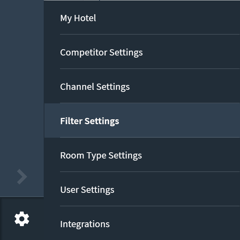
- Select one of the two filter options. More about each is below.
Option 1: Allocation Toggle
The Allocation Toggle is the default setting.
A toggle by the rates checkbox becomes available (below).
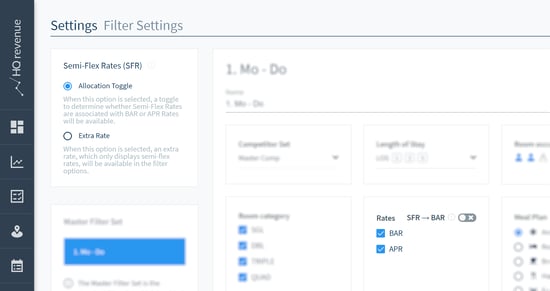
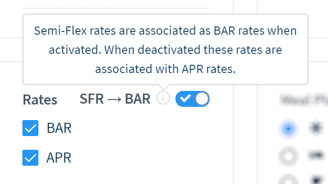
Note: Semi-Flex rates are associated with BAR rates when the toggle is activated. Deactivated means the rates are associated with APR rates.
Option 2: Extra Rate
The Extra Rate option adds Semi-Flex Rates (SFR) as a separate (or third) rate in the Smart View.
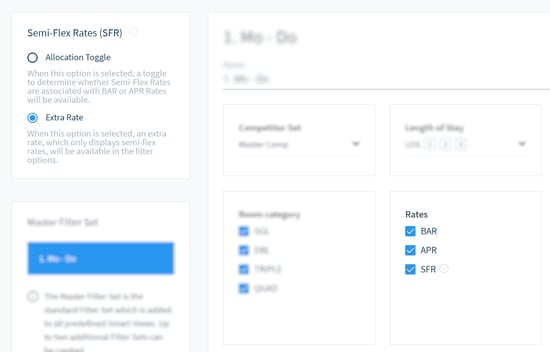
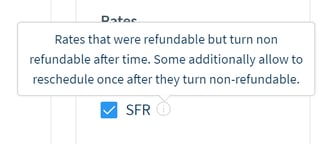
Note: When you select SFR in the checkbox (seen above), the Smart View graph will display only the SFR. If at the time no SFR is detected, then the days will show as N/A.
Additional display options in the Smart View
Single Click Smart View
- The app will display the type of rate for the day so you can differentiate between them
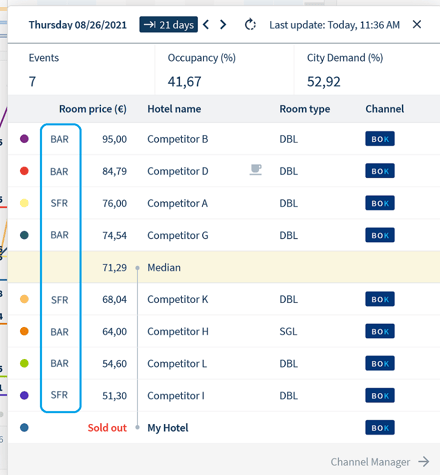
Smart View Table View
- With the Extra Rate function active, the Smart View Table will display APR and SFR to differentiate between the rates (see below)
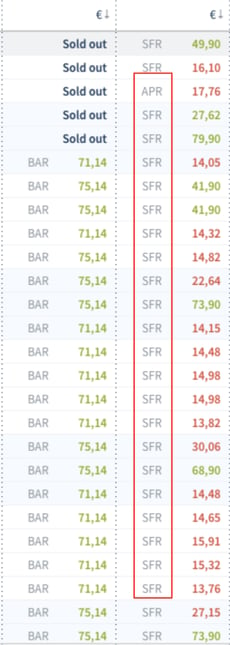
Do you have any questions or need help?
Contact our support team, and we will be happy to help you.