Managing them for selected countries in the Feed Manager
Basic View
When accessing the holiday tab you will be prompted with a world map. Here you can quickly select and deselect countries by clicking on them.
Manage your subscribed countries
Do so on the right side of the screen.
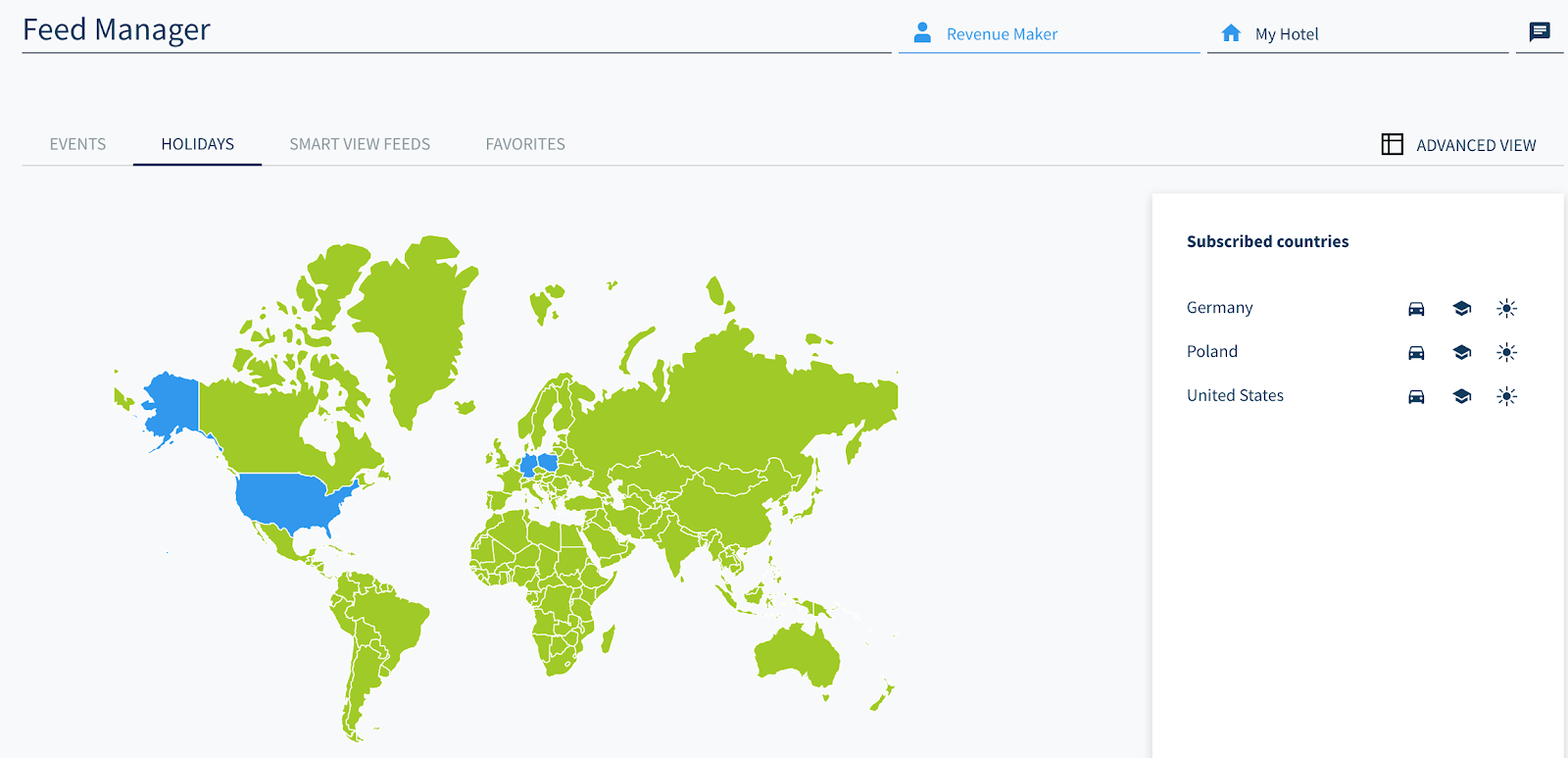
Need to remove a country from the list?
Click on a country name and it will disappear
What are the types of holiday?
Each icon tells a story:
- vacations (a small car) 🚗
- school holidays (an academic cap) 🎓
- occurrences (a bright sun) ☀️
Want to unsubscribe from a holiday?
Click on a corresponding icon and it will be removed from your list of holidays
Advanced View
Holidays in the Feed Manager can be sorted by Country, Date, or Holiday name.
Filtering holidays
You can select and deselect countries, regions, and/or types of holidays by navigating the drop-down menus and selecting or deselecting options.
Favorites
Use the star to mark a holiday within your favorites.
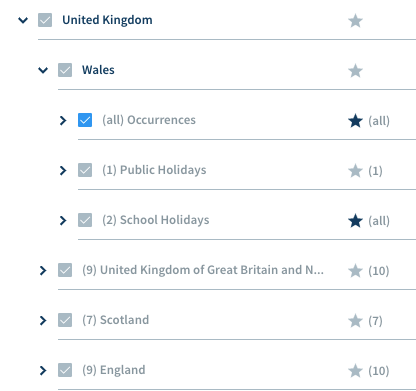
Do you have any questions or need help?
Contact our support team, and we will be happy to help you.