Understanding the basics of the report
1. Glossary of Terms
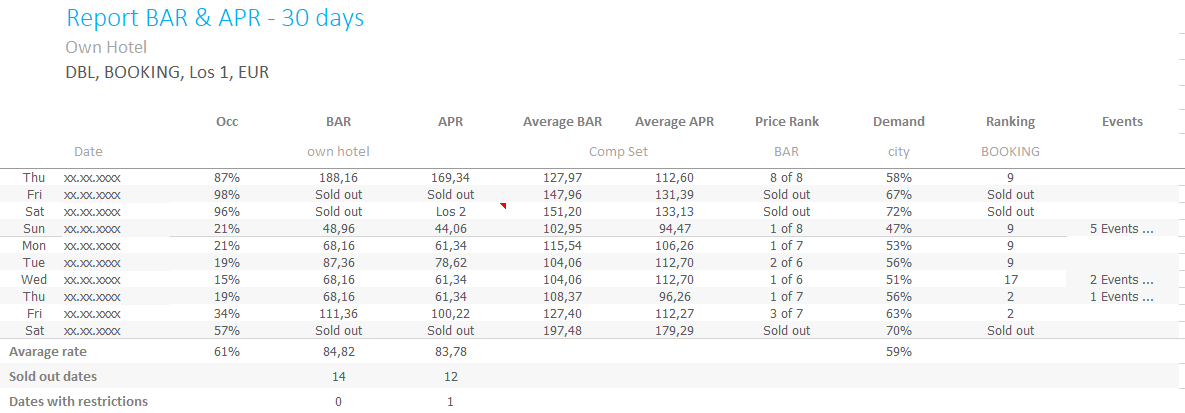
- Occ = your own occupancy
- Bar = best available rate, free cancellation
- APR = advanced purchase rate, non-refundable
- Demand = City Demand
- Ranking = booking.com preferred ranking (only visible when the Area Demand is unlocked)
- LOS + digit = minimum length of stay → Cell information: average room rate/night
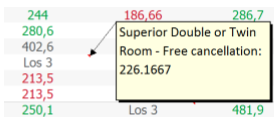
2. Current Rates
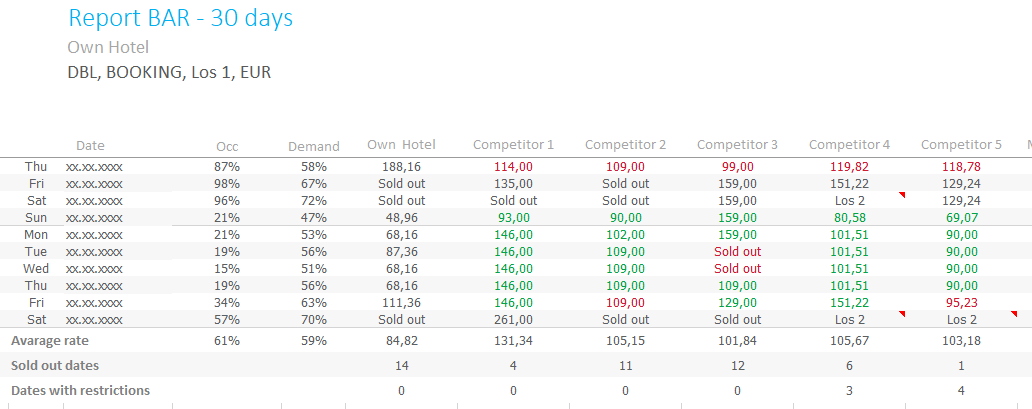
- Red: the competitor's rate is lower
- Green: the competitor's rate is higher
3. Price Review
This compares the current rates to the rates of 1 or 3 days ago:
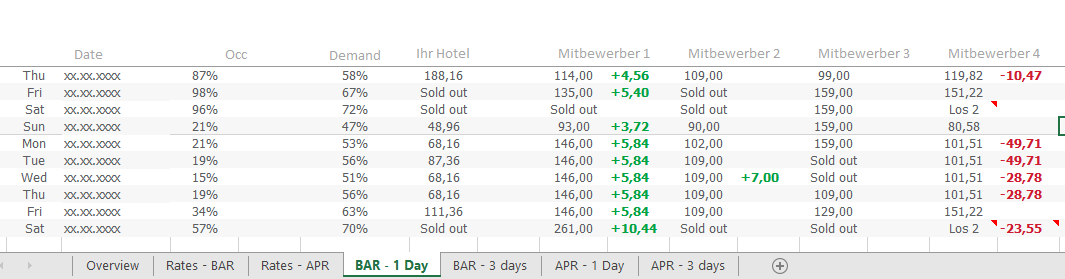
- Red: the rate has dropped
- Green: the rate has increased
Cell information: room type change → if the previously chosen room is no longer available, the change will be illustrated in the cell information
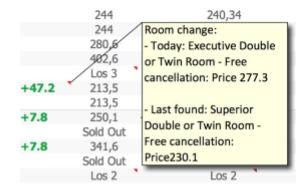
Do you have any questions or need help?
Contact our support team, and we will be happy to help you.