How to display all upcoming events in your area
Sort Events
You can choose to sort events by Location, Date, Event Name or Date added. Simply click on the small arrows on top of the page to sort by the parameter of your choice.

Show additional details
By clicking on Show you will be able to see additional details for an event, such as the location, the number of participants, and the description.
You can also find an external link to the event web page.
Save and share an event
When viewing additional details you can also choose to show an event in the Smart View or mark it as a favorite by clicking on the icons on the top-right.
Use the buttons at the end of the page to share the event via email, delete it or edit it.
When you edit an event make sure to click on Save Changes to save your edits.
Create a new event
Click on + Create new event on the top right of the Event Feed Manager page:
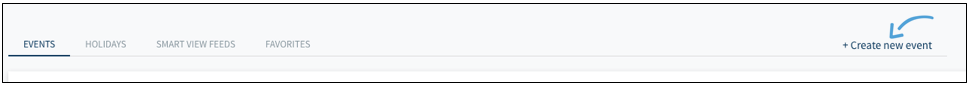
You will be prompted to choose the time period from a drop-down calendar.
Add the Name, Location, Number of seats, Expected guests, an External link (if applicable), and a description.
Once you are done, click on Save Changes at the bottom right corner of the page.
Do you have any questions or experiencing problems?
Contact our support team, and we will be happy to help you find a solution.